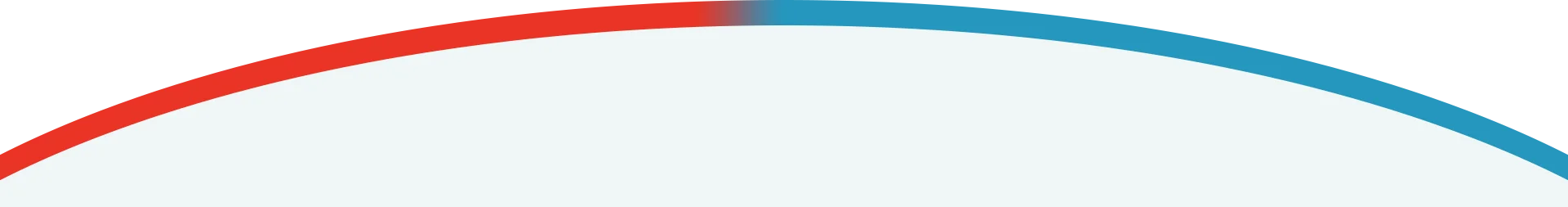When your ductless AC remote suddenly stops working, it can be more than just a small inconvenience. Without it, you’re stuck without easy access to temperature adjustments, fan modes, or even shutting the system off completely. In a city like Los Angeles, where summers can put strain on your cooling system, not having access to your AC through the remote can quickly become frustrating.
Whether you’re dealing with a blank screen, unresponsive buttons, or erratic settings, there are several common causes that might be affecting your remote. Pinpointing the problem early helps avoid bigger issues and keeps the cooling consistent throughout your home. Below are the most common reasons a ductless AC remote might stop functioning and what to look for when troubleshooting.
Battery Issues
One of the most overlooked reasons a remote control might stop working is drained or improperly installed batteries. It seems simple, but dead batteries are often the root of the problem. Before getting into technical concerns, a quick battery check can save you time and get your system back up quickly.
Here’s what you can do:
– Remove the back panel of the remote control and check the battery compartment for corrosion or leakage.
– Replace both batteries with two new, high-quality ones. Make sure they’re installed in the correct direction.
– After installing fresh batteries, point the remote toward the indoor AC unit and press the power button to see if the system responds.
– If the remote still doesn’t work, try the batteries in another device to verify that the batteries aren’t defective.
Sometimes, even just removing and reinserting the batteries can restore contact and bring an unresponsive remote back to life. If the issue continues after a battery swap, move on to other possible causes.
Signal Obstruction
The remote communicates with your indoor unit using infrared signals. These signals need a straight path from the remote to the unit’s receiver. If anything is blocking that path, the AC won’t register your commands. Furniture, curtains, decorations, or even a layer of dust on the receiver can interfere with functionality.
Here are a few things to check:
– Make sure there’s nothing physically blocking the indoor unit’s receiver.
– Stand closer to the unit when using the remote to strengthen the signal.
– Wipe down the surface area of the receiver with a dry microfiber cloth to remove any buildup or smudges that might affect signal clarity.
– Check that you’re aiming the remote directly at the receiver. Infrared signals don’t go through walls or solid objects.
It’s a bit like trying to use a TV remote when someone is standing in front of the screen. If the signal can’t reach the sensor, the command never gets delivered. This is especially common in living rooms or bedrooms where the furniture layout might shift over time.
Remote Control Malfunction
If fresh batteries and a clear signal path don’t restore the remote’s function, the issue could lie within the remote itself. Internal components can wear out or fail over time, especially with frequent use, exposure to moisture, or accidental drops.
Common signs of a malfunctioning remote include:
– Pressing buttons with no response at all
– Inconsistent operation, such as some buttons working but others not
– Display screen fading in and out
– Settings changing unexpectedly
To troubleshoot:
1. Press multiple buttons and see if any are responsive.
2. Test the remote’s infrared signal by pointing it at a smartphone camera. You should see the sensor light flash when pressing a button.
3. If no signal shows, the remote’s transmitter may be faulty.
At this point, it’s best not to guess. An issue with the internal circuit board, sensor, or display can make the remote completely unreliable. If you suspect internal failure, it’s time to have one of our professionals assess it or replace the remote altogether.
AC Unit Receiver Problems
Sometimes the problem isn’t with the remote at all. It can be an issue with the receiver inside the indoor AC unit. If the receiver isn’t functioning properly, it won’t pick up the remote’s signal no matter how well the remote is working. The result is the same: no response when you try to change the temperature or switch modes.
Signs of receiver trouble include:
– The unit doesn’t respond to the remote at all, even though the remote is working.
– The unit beeps irregularly when buttons are pressed, or doesn’t beep at all.
– You have to stand very close to the unit for the remote to work, even with fresh batteries.
Check the front of the indoor unit and make sure the receiver lens isn’t dirty or covered. A simple wipe with a clean, soft cloth could fix the problem if dust or smudges are interfering. If that doesn’t work, the issue may lie deeper inside the receiver components. Over time, wear and exposure to moisture can cause the receiver sensors to fail or become less responsive.
This type of issue isn’t easy to test without specialized tools. If you’ve already ruled out remote and battery problems, and the indoor unit still doesn’t respond, have one of our technicians inspect it. Trying to open or repair the indoor unit on your own can cause more problems or even void manufacturer warranties.
Electrical Interference from Other Devices
Once the unit is running cold again, it’s smart to keep it that way. Preventative maintenance goes a long way in avoiding future issues, improving energy efficiency, and extending the life of your system. Most maintenance steps are simple and don’t take much time when done regularly.
Here’s what to stick to every few months:
– Wipe down or vacuum the air filters
– Clear debris away from the outdoor unit
– Make sure nothing is blocking indoor airflow like curtains or furniture
– Check for any unusual noise coming from the units
– Inspect the drain line to confirm it’s not clogged
Also keep an eye on performance. If your system usually cools the house quickly, and now it doesn’t, something might be off. A slow decline in performance is often a sign of a developing problem. It might start with slightly warmer airflow or a system that’s running longer than usual.
Scheduling regular inspections with our technicians ensures that parts are checked, cleaned, and tested before peak summer heat sets in. It’s especially helpful in a city like Los Angeles, where AC systems often run for long stretches during warmer months. A little upkeep now could keep your home cool without disruption.
Ensuring a Cool and Comfortable Home
When your ductless AC remote stops working, it might seem like a major problem, but often it’s linked to manageable causes like battery failure, signal blockages, wireless interference, or a worn-out receiver. These situations can interrupt comfort in your home, especially during the heat of the Los Angeles summer.
Your remote is the control point for critical features. Temperature settings, cooling modes, timers, and fan speeds all rely on it functioning correctly. Even small delays in addressing remote issues can lead to wasted energy or inconsistent performance.
If remote issues persist even after checking batteries, clearing obstructions, and reducing interference, get help from our professionals. Taking proper steps now can return your system to working order and ensure you won’t be left without cooling when it matters most. Troubleshooting early and thoroughly helps restore peace of mind and steady indoor comfort.
For reliable solutions to your remote control issues, remember that a well-functioning system starts with prompt attention to common problems. At Dr. Ductless Heating & Cooling, our professionals can assess and address concerns such as power outages, signal interference, or internal malfunctions to keep your system running smoothly. If you need expert help, scheduling a service for your ductless AC in Los Angeles can help identify and resolve potential faults quickly and effectively. For a quick estimate or to book a service visit, please contact us today.